Looking for the best tools to launch or take your blog to the next level? Find out what we think are the best blogging tools for beginners from over ten years of running successful travel blogs.
Starting your own blog can be an intimidating endeavor, especially in 2024.
While blogging began as a way for anyone to keep track of the important events and happenings in their life through a “Web – log” (shortened to the more recognizable “blog”), today it has become an industry all of its own.
The days of simply writing about your experience in visiting incredible destinations around the world, sharing your favorite recipes or posting about any topic for which you have a deep passion, personal connection to or expertise are gone.
Now you need to have a variety of blogging tools in your quiver to help you plan, write and analyze the success of your blog posts.
With so many bloggers finding the idea of starting a professional blog as a way to fund their life, you need every advantage you can get to get a jump on the competition.
In this post, we’ll share the right blogging tools that we recommend for beginners and intermediate bloggers.
We’ve weathered the storm with over ten years of success with our website and we can help you save loads of time and money and take the guesswork away from what it takes to have a successful blog.
It is important to note that many of our favorite blogging tools serve multiple purposes in our blogging process.
So we will mention them where they are most applicable and valuable to our team and then reference them anywhere else we find they are applicable.
Now let’s get into all of the best blogging tools to help you stand out among the crowd!
Table of Contents
The 11 Best Blogging Tools For Beginners and Intermediate Bloggers
There are all sorts of blogging tools that you will want to consider.
From those that help you plan the structure and content strategy of your whole blog to those that give you the edge when writing the best post to those that help you track and analyse success – we’ll make sure that your blogging toolkit is full of the right tools to cover every aspect of managing your own blog.
The best tools are those that are easy to use and provide increased productivity and efficiency in assisting you to create the best content possible.
Here are the top tools that we use with our content marketing.
READ NEXT: Follow our step-by-step guide to how to start a travel blog!
SEO Tools – Planning For Success
Designing a successful website or blog starts with having a good understanding of what topics you want to write about, knowing your target audience and having an idea about keywords related to the content ideas you want to write about.
The following SEO tools are some of the most important blogging tools to help you set the framework for your blog.
Comprehensive SEO Tools
We consider two of the best blogging tools as “comprehensive” because they will help you do a wide range of tasks that will help your posts stand out. Our favorite is SEMRush, with Ahrefs as a close second.
Both of these tools are premium tools, meaning they come at a cost that some beginner bloggers can’t justify. However, these are necessary tools for our blog and are at the top of our recommended best blogging tools because we use them in a variety of ways.
Semrush
Semrush is one of the best tools out there because it is a multi-tool that allows you to do SEO, content marketing, competitor research, and social media marketing from just one platform.
You can start using whichever function of the tools you prefer depending on the stage of your blog.

Competitor Research
If you haven’t started your blog yet, you may want to dive deep and identify some competitors and then dive deep using the “Competitive Research” functions.
Analyze your website, or any of your competitors, and look at things like “Domain Overview” or “Keyword Gap” to identify opportunities for content in your niche.
Domain Overview will allow you to look at any website to find metrics such as the authority of the site and traffic and it will also identify a list of competitors so you can know who else is in the niche.
SPECIAL DEAL: Get a 14-day Pro Free Trial to Semrush using this link!
But even more powerful is the “Top Organic Keywords” section that gives a snapshot of what keywords this competitor ranks for.
Selecting “view details” here will take you to the “Organic Research” tab that will then allow you to go into even more detail in understanding what keywords your site or your competitors rank for, the user intent, volume and keyword difficulty.
From here, head on over to the “Keyword Gap” function and enter your domain (if you’ve already started) or the best competitor and then add up to 4 additional competitors.
Once you select “Compare” you will be given great insight into a list of keywords that fall into one of several categories (shared, missing, weak, strong, untapped and unique).
Here you can hone in on the keywords you want to target and organize for future blog posts.
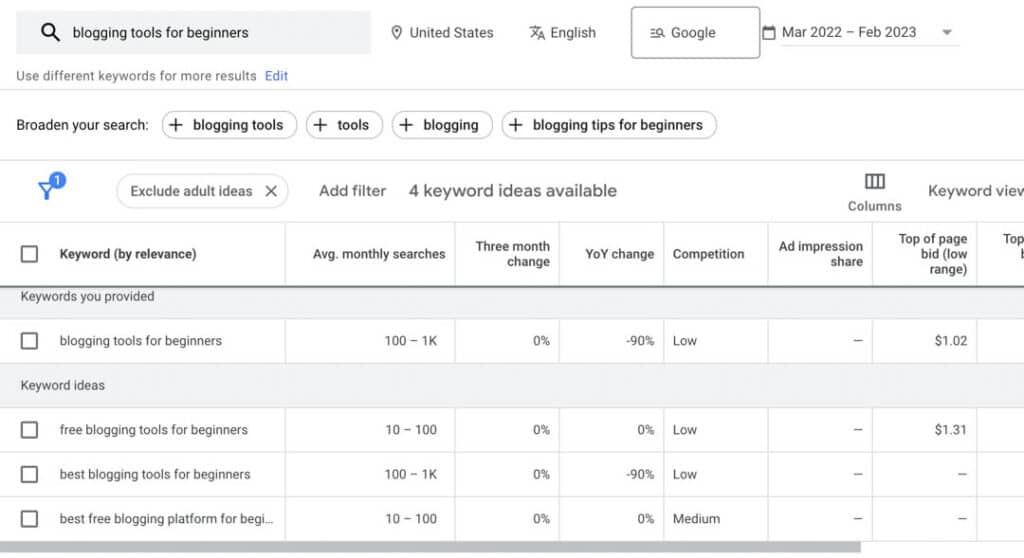
Keyword Research
From there, head on over to the “Keyword Research” column and toggle between the different functions there.
“Keyword Overview” is the best place to start as you will learn all sorts of info about the keywords you can input from your Keyword Gap analysis.
Find out search volume, keyword difficulty, user intent and keyword trends among other useful data.
Use keyword research to organize and prioritize your content ideas to maximize your blogging efforts.
ALTERNATIVE OPTION: Ahrefs. Ahrefs is a similar comprehensive SEO tool that provides comparable data at comparable pricing. We use Ahrefs and SEMRush side by side for both ourselves and our SEO clients, but either blogging tools are worth the investment. Other SEO tools worth looking into include Moz and Ubersuggest which also offer important features such as a keyword planner.
Keyword Research/Tool Keyword Planner
If you don’t want to invest in all of the bells and whistles that SEMRush offers, you can piecemeal the keyword research strategy by using another one of our favorite blogging tools – Keysearch.
Keysearch
Keysearch is one of the leading budget-friendly keyword research tools on the market.
When not diving deep into keyword research, we use Keysearch as an easy-to-use tool to give us a preliminary overview of a variety of different metrics and related keywords we may not have considered.
When you enter one keyword, you’ll receive a list of related keywords along with the volume and keyword difficulty (and CPC and PPC, if you want to know whether competitors target the keyword for ads).
You’ll also see a search trends chart to show the seasonality of the keyword, the top 10 search engine results pages and other keyword suggestions.
This is a great alternative to SEMRush for keyword research if that is the only thing feature that you are interested in.
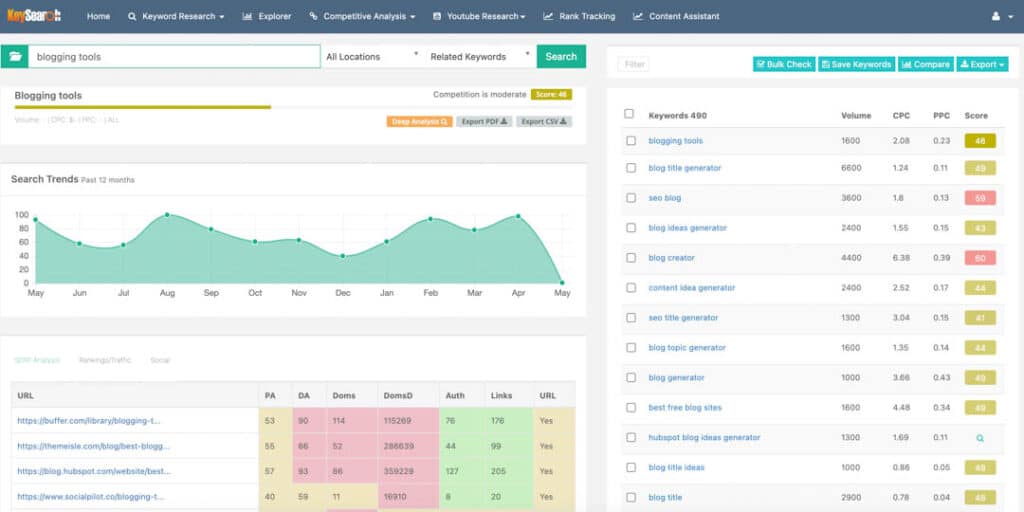
ALTERNATIVE OPTION: Google Keyword Planner. This is Google’s keyword planning tool that can be the first stop in your blogging research if you don’t want to spend any money on a keyword research tool. Although it does not provide as specific detail as other keyword research tools, it will give you an idea of the average monthly searches, the year-over-year change and how competitive the keyword is.
Writing Tools
For most of us, writing is the fun part of blogging and the reason why we get into blogging in the first part.
Now that you have an idea about which topics you want to write about you’ll need to organise the keywords into specific concepts or “silos” and frame out individual posts.
We use a variety of different blogging tools to help us with the actual writing process. Here are a few of our favorites.
You may also like our post on how to use tools to increase your productivity!
Google Docs/Google Sheets/Google Drive
Google Drive is a powerful tool that dominates our workflow. We integrate Google Sheets with the keyword research tool we use to perform to create lists and clusters of keywords that we want to develop into posts.
With Google Sheets, we can store information such as monthly search volume and competition for a wide list of keywords.
And then we sort and filter the results to help create priorities for the blogging process.
Then a vast majority of our blog posts are written as drafts in Google Docs.
Google Docs is one of the best blogging tools for beginners because it has all of the functionality of premium writing tools, such as Microsoft Word, but all word is immediately and automatically stored in the cloud.
And when you are not working online, Google Docs offers the ability to “Save to computer” so you can continue to work without an internet connection.
This is a great tool to use both online and offline because as soon as you link back up to WiFi, any changes you made offline will automatically sync to the cloud.
Of course, the overall beauty of Google Drive as a tool for writing any post is that you can collaborate with a team in real-time, making it one of the best collaboration tools for any blog writer.
So while you may not hire out writing at the beginning stages of your blog, you might want to have a friend or colleague proofread your draft blog post before you are ready to add the finishing touches.
Collaborators are able to add comments or, if you trust them, make edits to the Google Docs document itself.
ALTERNATIVE OPTION: Evernote
A close second to Google Drive, Evernote is a great blogging tool to allow you to write both on and offline.
And it too preserves the formatting features you will want to be able to quickly copy/paste the text into your blogging platform.
Evernote is also great for making lists and keeping track of tasks that you might think of while you are not near your computer.
The mobile functionality of the blogging tool makes it super convenient to ensure you can get right to work on the idea you have when you’re not in front of your computer.
The mobile note will synch to your computer with WiFi and you can continue to write in Evernote or copy/paste to continue writing elsewhere.
And one of the best features of this blogging tool is that you can organise topics and ideas into categories where you can visually see how your posts and topics integrate together.
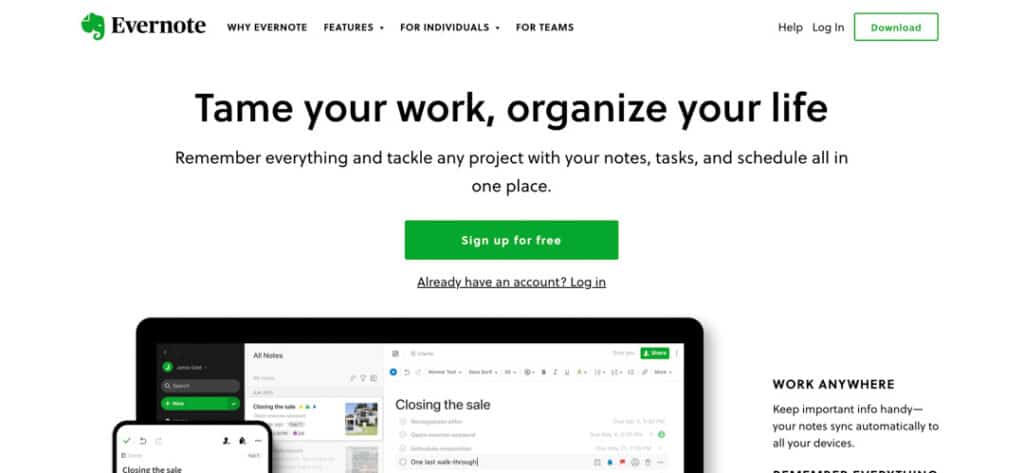
Surfer SEO
Surfer SEO is probably our favorite blogging tool when it comes to combining SEO and writing tools.
In fact, it’s more like a writing tool with built-in SEO, as Surfer’s “Content Editor” feature will give you a laser-sharp focus on what keywords to use and in what frequency.
You start by telling Surfer which keywords you want to focus on in the post. Surfer then scans the internet and takes the top SERP results for the keywords into account as it makes recommendations as to exactly what information should be included in your blog post to make it instantaneously competitive with the existing SERPs.
You can also tweak the Content Editor by selecting or deselecting competitors. The result will be a blank page that tells you all sorts of information that you should include such as the number of words, headings, paragraphs and images.
Plus you get a list of specific words to include in the post and the recommended frequency. Of course, this is only a blogging tool, so you still have to determine the structure and outline for your blog post.
But Surfer now even offers a recommended outline that will check a lot of the keywords off the list.
In addition to the Content Editor, which we use more than any other feature, the next most useful feature of Surfer SEO is the “Audit” function. Here you can reverse engineer and/or update old posts you have already written using the same process.
Simply enter the URL you want to audit and Surfer will look at your blog post in comparison to the top-ranking posts you compete with. The blogging tool will then give you a list of recommended edits that you can make to give your post a new edge over the competitors.
There are also keyword research functions, SERP Analyzer (which gives you a clearer insight into your competition for certain keywords or URLs) and the team at Surfer SEO is constantly improving and adding new functionality constantly.
Surfer is a premium blogging tool. But it offers several affordable options for getting started that include all these features in the paid plans. By far this is one of the best blogging tools for beginners looking to get an edge over other web pages.

ALTERNATIVE OPTION: Frase. Frase offers comparable services as SurferSEO but is a little more affordable. In addition to the standard features that Surfer SEO offers such as Content Editor, Keyword Research and Content Scoring (Audit), Frase incorporates an AI writer into its offering as well. All levels of membership in Frase offer 4,000 AI-generated words per month. And for an extra $35 per month, you can have unlimited AI-generated content to assist in your writing. Note: Anytime you use an AI writer to assist your post generation you will want to thoroughly fact-check and review and edit for readability as AI is renowned for its shortcomings in these areas.
Content Management System (CMS)
Regardless of what you want to write about or how great you feel you can write, you need a content management system in which to write, edit and publish your blog posts.
By far, WordPress is the best option and the only CMS that we use. There are all sorts of professional templates and themes that are plug-and-play with any WordPress website.
And there are lots of features you can add by integrating a WordPress plugin of one kind or another.
Different WordPress plugins offer different features – from social sharing plugins that make blog promotion and social media sharing automatic to SEO analysis plugins such as Yoast SEO or RankMath (our preferred plugin) that ensure that your post has all of the information needed to make the search engines happy.
You can find a WordPress plugin for virtually anything you want to do to create visual content that appeals to search engines and readers alike.
Writing a WordPress post is quite simple. You can copy/paste from any collaboration tool you might use such as Google Docs or Evernote, and the formatting is preserved through the copy/paste function.
Integrate Surfer SEO as a WordPress plugin and finish writing your blog post with its recommendations. Then add featured images to your posts and it’s ready to publish.
By far, WordPress is the best blogging platform and the only CMS we’d recommend you use from the very beginning of your blogging adventure.

ALTERNATIVE OPTION: Not available. 43% of all websites are built on WordPress. This equates to roughly 810 million sites. The next closest CMS is Shopify, coming in at a measly 4.1% – and these are sites that focus primarily on e-commerce. So while there are alternatives to WordPress, and you may be the type to want to buck the system, when it comes to WordPress there really is no reason not to build your site using it.
RankMath
As mentioned, there are a few WordPress plugin options for SEO analysis of your draft post before you even publish it.
We prefer RankMath. There is a free version of RankMath, which offers a great way for beginner bloggers to get help without breaking the bank.
But with advanced features, you are able to help the search engines understand the behind-the-scenes structure, intent and framework of your post even before it crawls it.
As it is a free tool, RankMath automatically qualifies as one of the best blogging tools you absolutely must have to get started with your blog.
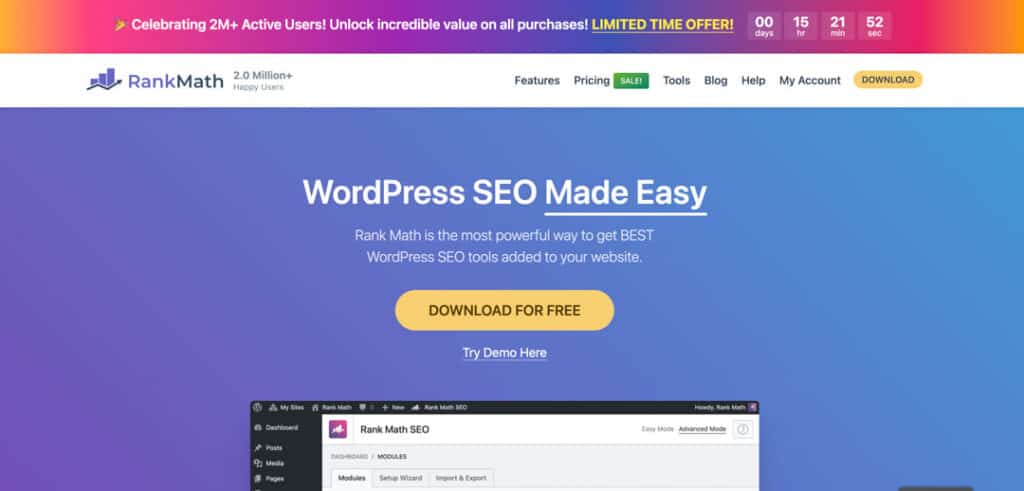
ALTERNATIVE OPTION: Yoast SEO. Yoast SEO is another popular WordPress plugin for optimizing your post. Like RankMath, Yoast SEO also offers a free version that you can upgrade to a premium account for additional features to help you optimize your posts before you even publish them.
Project Management Tools to Help Keep Your Content on Track
There are a lot of productivity tools out there to help you keep up with the many tasks and, when you grow, potential team members associated with creating high-quality blog posts.
As a beginner blogger, you may not have a massive workflow involving content planning, writing, editing and publishing.
But a project management tool is a great way to see your entire content strategy which you can then prioritise and track through your workflow.
Asana
We use Asana for our project management. Asana is an excellent tool that allows you to create “Boards,” which are general topics that will have several smaller tasks beneath them.
Within the board, you will add “Sections” which act as topics beneath the main topic. Then you can add specific tasks beneath the Section.
And to take the organisation even further, you can add details, files, and include collaborators in each task.
We use Asana on a daily basis as we track the workflow of our posts from concept to publishing. In our Asana, we have concepts such as the following to define our workflow:
- Keyword/Topic – A list of all blog post concepts developed from our keyword research
- Post Started – We move a concept here once we’ve started writing it, but before it is finished
- Post Written – We move the “Post Started” to “Post Written” when all of the text of the post is written using optimization tools such as Surfer and WordPress.
- Post Edited – This list includes posts once they are written and are in the editing process, which will include adding stock photos and other images to the posts
- Published – Once the post has been thoroughly edited, it is time to publish it. We slide the task over to this column once we’ve either hit the “publish” or “schedule” button in WordPress.
When you are just starting out you may not have a complex workflow. You may just focus on writing and publishing one post at a time.
But a project management tool such as Asana is a great way to visualize all of the blog posts that you want to write and then see how you can move them through different stages of the writing and publishing process.
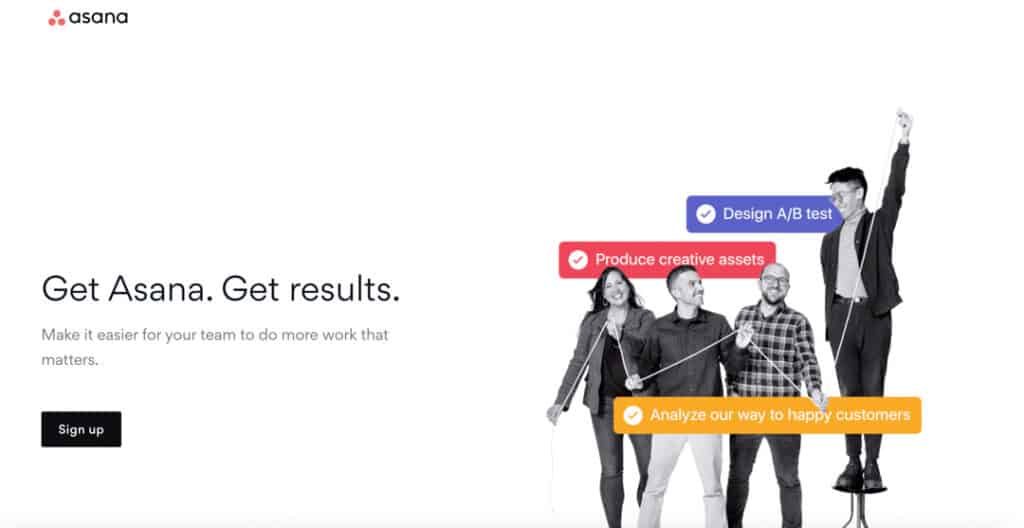
ALTERNATIVE OPTION: Trello. Because project management tools are vital to every kind of business with two or more people (can you say, nearly every business!) there are loads of competitors out there to Asana. We have used Trello in the past and think it is a great alternative to Asana as it is set up with essentially the same framework. You can create projects with cards for specific tasks and then get very finite with the task details, include team members as collaborators and you have the ability to slide tasks around and/or rename them to suit your workflow. But even in working for yourself and by yourself, Trello is a great alternative to Asana for keeping track of the status of your blog post ideas and status as you get them ready to publish.
Email Marketing Tools
Writing blog posts is probably easier than getting them in front of your audience. So having a great email marketing tool such as ConvertKit or MailChimp is one of the best ways to get your latest post in front of your audience.
ConvertKit
Although there are several email marketing tools out there, we love the functionality of ConvertKit to keep track of our audience growth over time.
ConvertKit is simple to use and has simple forms that you can use to collect email addresses from your interested readers.
The free tool offers basic features, which is all you need at first. However, as you grow your email list, this is the best tool for automating correspondence with new subscribers as well as engaging older subscribers as well.
You can automate email sequences for new subscribers where you automatically send out a series of emails over time to introduce your new subscriber to your brand.
And the analytics tools in ConvertKit allow you to see all sorts of data – from the open rate to the click-through rate and more.
While many new bloggers overlook the value of email marketing, spending just a few minutes setting up a newsletter signup form and writing an email from time to time is a great way to keep your readers engaged and encourage them to share your latest blog post, take advantage of a special deal or direct them to your social media channels or other ways they can help you grow.
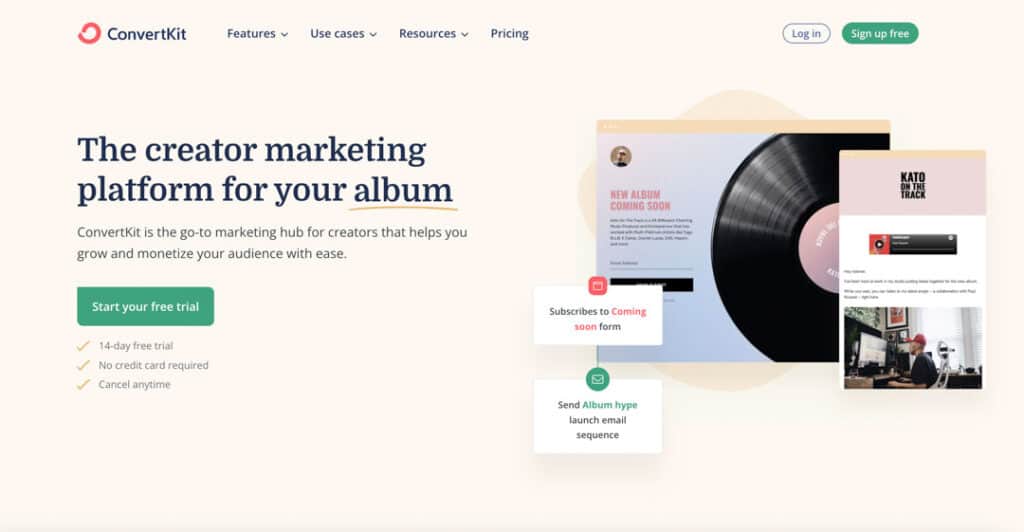
ALTERNATIVE OPTION: MailChimp. In the tech space, most alternatives to the platforms and programs we use offer similar user-friendly features. With email marketing, MailChimp is no different. While we prefer ConvertKit for its ability to sequence emails and for its backend ease of use, MailChimp is a solid second choice.
Social Media Management
Writing a great blog post is the most important part of having a blog. But the best blogging tools for beginners will also include those that help you with your social media accounts and social media posts.
As discussed, there are WordPress plugins that can help automate your social media engagement.
But having a specific social media management system can help you automate your posts on different social media platforms.
There are a variety of platforms out there, with Hootsuite, Buffer and Social Sprout among the most widely used and top-recommended.
The best tools for social media are the ones that are easy to use, will schedule posts and allow you to add hashtags and post to multiple social media accounts simultaneously.
Analytics Tools
Now that you’ve written an amazing blog post and have blasted it out in your newsletter and social media platforms it is time to check in on the performance of the post from time to time.
Just like any competitive activity (yes, writing posts is incredibly competitive!), the more feedback you can get on how well your blog posts are doing, the more you know what works and does not work for future content strategy.
The best blogging tools for analytics are also free blogging tools that Google provides to all users.
So while we’ve listed alternatives to other tools throughout this post, there really are no alternatives when it comes to how Google shares data.
Generally, a powerful all-in-one SEO tool such as SEMRush or Ahrefs is really the only alternative to the two Google tools we list below.
Google Analytics
Google Analytics is the leader among blogging tools that provide analytics for your website.
You have to integrate Google Analytics with your website – which WordPress makes easy through a variety of different WordPress plugin options.
Once connected, Google Analytics will tell you all sorts of useful information.
From the number of users and events (a key statistic for how many people are coming to your site) to engagement data about where your readers come from (organic traffic), how long users stay on various pages, where your audience is located and which pages are most popular among your readers, Google Analytics is among the best blogging tools out there and it is often integrated into other tools automatically because of the quality of the data it presents.
Google Search Console
Google Search Console is another free tool that is among the best blogging tools for beginners and advanced bloggers alike.
While Google Analytics focuses on the data surrounding website traffic, Google Search Console is an analytics tool that can help you see your site’s performance from the view that Google has.
Some features to pay attention to are the status of different pages and whether they are indexed or not (indexed means that Google knows that they exist and can thus show them as results to readers) as well as how well your site’s performance ranks by varying factors Google considers most important.
Here you can see Page performance criteria such as Page Experience, Core Web Vitals and Mobile Usability.
Performing well here means that your website and posts are meeting Google’s standards for high-quality information.
Digging deeper with Google Search Console, you can see which of your pages are performing best, check on the ranking for various keywords you have targeted and see other analytics such as total impressions, clicks, click-through rate and average position for individual posts and keywords.
While this is one of the best blogging tools, and one Google offers for free, manipulating the data and tracking information such as position is not easy to do here as it requires manual manipulation.
Other blogging tools, such as SEMRush, offer quick and easy ways to track keywords. But free is always nice, and any information coming directly from Google is considered the gold standard.
Other SEO Tools Worth Considering
Although we have covered all of the best blogging tools that we use and recommend, there are a variety of other tools out there that offer all sorts of benefits to your writing process.
As more and more bloggers create more and more content, the number of blogging tools out there has exploded. Many have overlapping features that allow you to do multiple tasks within the tool.
Beyond the main ones we mentioned, you may also want to look further into the following:
- Stock Images – There are a variety of websites that offer free stock images. This is great to get you started. But the more time you spend doing competitor research and digging out your own images from these websites the more you will see that the same images are often used all over the internet. So while original photos are always best, when it comes to stock images consider free resources like Pexels, Unsplash and Pixabay. Or, look into upgrading to premium stock images provided by reputable companies such as Adobe or Shutterstock.
- Video Platform – Google loves video content. It loves video content so much that in 2006 Google purchased YouTube to make it what it is today. So incorporating video content into your blog posts gets extra consideration from Google if the video is posted on YouTube and, more importantly, is packed full of important and relevant information.
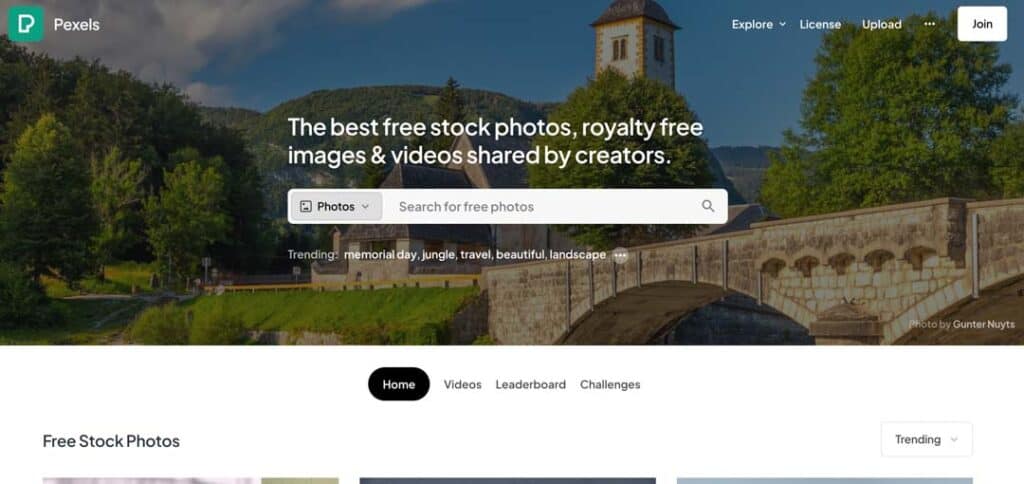
Wrapping Up
There are a lot of great blogging tools out there to choose from. Actually, there is an overwhelming number of incredibly powerful blogging tools from which to choose.
If you look at building your blog or website like building a house, then having all of the right tools is a must. Yes, you can find workarounds and, particularly in the beginning when money may be tight, the free options may do most of what comparable premium tools can.
So we’d recommend a mixture of blogging tools in your toolbox in order to cover each aspect of your website that will help you not only write great content that readers are searching for, but also to make your job of presenting that information in a way that the search engines know is valuable much easier.
Have you come across a blogging tool you think we left off our list? We’d love to hear about which tools you find help you write amazing blog posts so let us know in the comments below!
DISCLAIMER: Some of the links in this article are affiliate links, which means if you book accommodation, tours or buy a product, we will receive a small commission at no extra cost to you. These commissions help us keep creating more free travel content to help people plan their holidays and adventures. We only recommend the best accommodations, tours and products that ourselves or our fantastic editorial team have personally experienced, and regularly review these. Thanks for your support, kind friend!

